
| Type: | Animal Tag Reader |
|---|---|
| Card Type: | EM |
| Interface: | USB |
| Reading Distance: | 17-20cm |
| Application: | Animal Ear Tag |
| Transport Package: | One Reader in One Box |
| Samples: |
|---|
| Customization: |
|---|
Suppliers with verified business licenses
 Audited Supplier
Audited Supplier 
To turn on the reader, press the power key for at least 2 seconds. If being idle for 15 seconds, the reader enters a stand-by state.
SCAN: Scan key
Press to read / scan low-frequency (134 KHz, or 125 KHz) animal transponder ID tags with the head, or high-frequency (13.56 MHz) smart cards placed next to the display panel;
OK: Confirmation key
Press to confirm key-in operations or return to main menu;
<< >>: Scroll keys
Press to scroll one page up or down on display panel;
FN : Function key
Reserved.
Numeric Keys:
Press to key in numbers (reserved).
Suggestion:
1, Best performances when all AA batteries are freshly new (Re-chargeable battery is NOT preferred);
2, Replace batteries quickly within one minute to avoid loss of system time.
Menu description
1, Record Query:to query scanned tags' ID records saved in the reader;
2, System Setting:
Ø Sound: to turn on/off the sound;
Ø Bluetooth: to turn on/off the Bluetooth function;
Ø Power: to set time of wait before entering into stand-by mode if idle
Ø Time: to set the system time lock. Use scan key to switch between date and time; set the value of "day-month-year" or "HH-MM-SS" by using << >> keys; press OK to save the setup;
Ø Language: to select which language to display;
Ø System Upgrade: menu to upgrade system firmware driver. Recommend to consult manufacturer's guidance;
3, Device information:to display the device type and firmware version.





Suppliers with verified business licenses
 Audited Supplier
Audited Supplier